At the forefront of digitalization, the Work OS is perhaps the most important revolution for everyday work. By enabling the creation and implementation of collaborative processes, and putting previously unimaginable management and automation capabilities in the hands of users, it offers multiple opportunities for businesses.
An emerging category from project management software, a work management system (Work OS) is software typically in the cloud where teams plan, organize, execute and track daily work, including workflows, projects, initiatives, tasks and reporting.
Their great flexibility makes them extremely versatile. They can be used in all contexts, in all professions, in all types of companies, and at all hierarchical levels.
Ultra-flexible, the Work OS is able to re-configure itself, in real time, according to the needs of the employee, the team, the company.
The managerial challenge
As a team leader, managing and tracking work is never easy. You need to ensure that projects, processes and day-to-day work are completed on time, on budget and with the right resources. But in today's fast-paced and complex work environment, managing work is a real challenge.
An effective team leader must bring the team together, coordinate the different people on the different teams, manage the different opinions and ideas on the project, and ensure that the work is done in an organized manner.
As a manager, you'll often have to interact with people on various internal and external teams, and even elsewhere. You have to overcome obstacles due to distance, back and forth emails, long Skype calls, too many spreadsheets, etc.
In addition, when team members use different platforms for communication, documentation and work management, it becomes really difficult to consolidate status, get a correct picture of the work and meet deadlines.
Bringing everyone together under one roof
Organizational silos are threats to the business. Silos occur in an organization when departments or teams do not share information, goals, priorities, tools and processes with each other.
This mentality affects business operations, and poor collaboration makes it difficult for teams to make data-driven decisions, lowers employee morale, and slows down the company's performance on its products, services and culture.
The Work OS keeps everyone in the organization connected, aligned and focused on the work that impacts executives and employees throughout the hierarchy. It also ensures that individual and departmental goals are aligned with organizational goals.
A good Work OS breaks down organizational silos by providing all teams and departments with a common shared platform where stakeholders, team members, managers, executives can search for anything they want related to the project. There is a single source of truth and everyone has access to the same information when planning and working on tasks.
The Work OS is a centralized data sharing hub, and it does much more than that. It is a comprehensive work center that brings together all facets of work - projects, programs, initiatives, ideas, epics, tools, processes, metrics - in one place where all information is easily accessible.
Need and types of Work OS
The Work OS offering was born in the context of the digitalization of teams and operations. Teams need to be truly fast, cross-functional, autonomous, collaborative, highly productive and efficient in order to beat the competition and deliver a best-in-class customer experience.
To manage these types of complex and changing work environments where collaboration is very important, a work management system is needed so that all work and related artifacts can be kept in one place and easily accessible to all.
Work OS contributes to the technical solution of important trends in the working world:
- Business Agility and Agile Methodologies: Organizations today are adopting agile methodology to remain flexible and adaptable to meet changing customer needs. Organizations are in the midst of a digital transformation to achieve business agility with a flat hierarchy and independent teams.
- Democratization of project management: As we move towards the concept of autonomous teams, project management skills are expected from all employees. Thus, a Work OS helps to keep the individual, team and organizational KPOs in sync.
- Digital transformation often leads to data silos: companies use a variety of new technologies to manage work and streamline processes.
- Autonomous and independent teams: the concept of autonomous and independent teams in agility sometimes results in mini-organizations within a large organization. Teams begin to operate autonomously, without collaboration with other teams and without synchronization with business goals. The result is data silos, collaboration silos, and operational silos.
Who is the Work OS for?
Of course, a work management system is super useful for managers and executives to manage operations efficiently. Nevertheless, the users should be all members of the organization. It is suitable for teams of any size because it is flexible to meet the needs of any process, task or workflow.
A Work OS should be a common tool for all employees, not just for a specific subgroup. Developers, marketing, finance, secretarial, sales, HR, team leaders, project managers, production line, technicians, consultants or a C-level executive will all benefit from this tool.
Project management, production processes, employee scheduling and workload, prospecting and sales, shared contacts, support and tickets, inventory and directory (material, sites, customers...), procedures and checklists, approval processes (purchasing, invoicing, etc.), onboarding, document database and more. The Work OS does it all, or almost.
This software can be used in all types and sizes of businesses, from small and medium-sized enterprises (SMEs) to large corporations. A working operating system provides different levels of functionality that vary according to ease of use and flexibility.
Work OS capabilities and features
Customizable workflows
The Work OS allows workflows to be customized to the different needs of individuals, teams and organizations. It uses operational building blocks to enable users to create workflows and obtain data. Users can split and rebuild workflows to address increasing complexity over time and serve a wide range of applications and teams.
Workflow automation
The Work OS allows the automation of repetitive tasks. This is intended to eliminate human error and redundant manual effort. The automation is done both within the operating system and through the applications and tools used by the teams. This automation is code-free and is primarily intended for business users to reduce manual operational work and focus on what really matters.
Organization-wide use
Preferably, it should be flexible enough to handle all types of work within the organization. Everyone in the organization should be able to use it easily. It should have controlled autonomy to allow teams to work in the way that best suits them.
Data entry
The Work OS can capture all data generated by manual or automated actions, making it complete and understandable. The availability of data allows teams to become more intelligent and to constantly progress. This provides traceability to oversee any business process and its business units (e.g., travel request processing, marketing event management, support tickets, resource onboarding).
Storage and sharing of structured data
The Work OS stores all work-related artifacts and assets in a common location. This saves time and effort searching for files and ensures version control. It enhances collaboration between teams. A user can use the data as is or as part of the building blocks.
Data and application integration
The Work OS allows users to link external data sources and popular business and communication tools (third-party tools for video, messaging, shared documents and email) into an integrated workspace to add additional context. This allows users to continue to use the tools they want, while consolidating all work on a shared platform. It also enables data-driven decision making and resolves data silos.
Visual dashboards
Data visualization and analysis is another important feature of a working operating system. It allows you to create reports, generate metrics and visualizations within a system. This is very useful for stakeholders and executives to track team progress, monitor resources, make data-driven decisions and see different aspects of the same information. These dashboards give stakeholders visibility into the current health of the business and ensure transparency.
Authorizations and governance
The Work OS incorporates permission setting, permission and governance features to control who can view, update and modify content and who can integrate and automate work. Teams can work in their own style with the tool, while continuing to be aligned in compliance with corporate standards.
Progress monitoring
The Work OS tracks the progress of each task and also monitors individual and team performance against committed plans and schedules.
Communication in context
This allows you to have a conversation within a system. You can comment on tasks and activities, add attachments, etc. This improves collaboration and avoids unnecessary emails and meetings.
Data security
Potentially, a Work OS can have access to your organization's sensitive data, so you need to check security compliance with the vendor very carefully.
All suppliers must ensure that the product meets local regulatory requirements and any other required safety standards.
This may include RGPD compliance, ISO 27001 for information security, ISO 27018 for privacy in the cloud, system and organizational controls - AICPA SOC1, AICPA SOC2, AICPA SOC3.
How to choose a good Work OS
To choose the best operating system, you should consider the following factors:
- Flexibility: the system is flexible enough to adapt to your organization's workflow.
- Interoperability: Determine if the tool you are going to deploy in your workplace has integration support available for the existing software or tools your organization currently uses.
- Ease of adoption: what is the learning curve for the tool? Is it easy to use and simple to understand? Does it require technical knowledge? Will non-IT people be able to use it well? Is it necessary to hire someone to manage the tool?
- Time: Will features such as automation help you reduce manual and redundant efforts and save time in managing daily work?
Our favorite Work OS
Since the first appearances of cloud project management software, we have made it a habit to evaluate them regularly and to maintain an up-to-date information base of the different possibilities offered by this booming market.
Since then, Monday. com remains the most impressive Work OS in terms of ease and versatility:

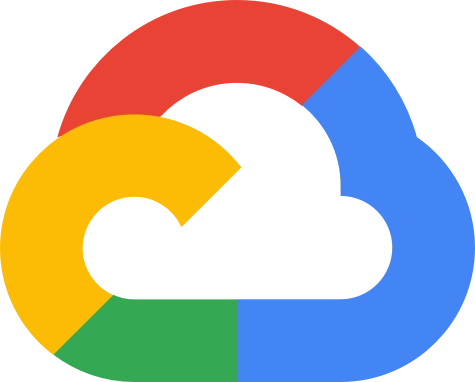


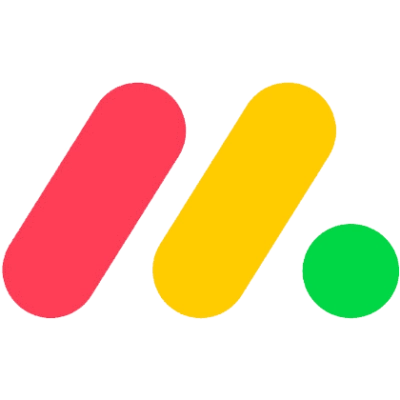





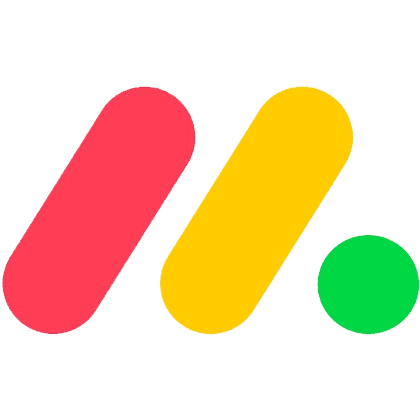
Google Workspace superior to Microsoft 365
Hyperconnected: the brain at risk
Choosing a project management software