[Last updated August 2, 2020]
[January 2023 - Despite the strong evolution of both platforms - since renamed Google Workspace and Microsoft 365 - the article remains relevant as a whole and our point remains current. We have renamed the terms G Suite to Google Workspace, the current name of the solution]
As early as 2006, Google Apps (now G Suite and Google Workspace), a pioneer in high-velocity collaboration, quickly won over organizations looking for new ways of working and simplicity. At the time, Office 365 was a limited cloud suite. Today, Microsoft 365 has caught up. And Google has turned Google Workspace into a mature product.
Broadly speaking, start-ups, small and medium-sized companies, and business areas such as technology, creative, communications, etc. prefer Google Cloud, while large organizations, "older" companies, and highly regulated industries prefer Microsoft.
Google retains the advantage in collaborative performance and simplicity. Microsoft benefits from its historical hegemony. The two SaaS platforms are neck and neck. What should you choose for your company?
To dabble or to excel
Michael Phelps had a dream. To become the best athlete of all time. For this, he trained for 5 years, every day without exception.
Anyone can swim. You can swim with Google Workspace just as you can swim with Microsoft 365. But if you want to perform better and excel, like Michael, you need a strategy.
Tom Enders, Airbus CEO says: "Airbus has decided to take a major step by switching to Google Suite. We need technologies that actively support our new ways of working, modern tools that allow us to be fully collaborative. Choosing G Suite is a strategic choice, a clear break with the past.
You need to define a vision for your company. What ways of working and collaborating do you want to take your company towards? What's at stake? Without a clear work environment strategy, you're going to dabble whether it's with Google Workspace or Office 365.
Break or continuity
G Suite and Microsoft 365 come from two very different worlds. Google is "digital native", a nature rooted in the web and centered on the user. Microsoft is rooted in the physical world of computers, software.
Essentially, choosing between Google Workspace and Microsoft 365 means choosing the break or choosing continuity. You don't need to compare feature by feature. You need to know why to choose the break or why to choose continuity.
Read about the breakup: Google Workspace superior to Microsoft 365
It's your organization's vision that makes the choice. For example, if your vision is to transform the way your teams work and collaborate, you'll rely on the disruption caused by Google Workspace. If your challenges lie elsewhere than in the digital transition of your teams, if radical change is dangerous for your structure, or if you are deeply rooted in the Microsoft world, then Microsoft 365 is the obvious choice.
High velocity collaboration
On the Google side, you can rely 100% on Google Drive as your server. Storing and sharing in one place. Drive File Stream serves streaming files on the user's computer. Even with several tens of terrabytes of data, Drive's performance is top notch.
On the Microsoft side, relying on SharePoint and OneDrive as cloud server(s) is a bit more challenging (limitations, SharePoint team site, etc.).
When it comes to cloud storage and sharing, Google Drive is easier and more efficient.
Google offers a lighter work environment, focused on the essentials and simplicity, accessible from any device without feature limitations. Real-time collaboration on documents remains more fluid with Google.
Microsoft 365 is predominantly Windows-based, and requires applications to be installed in order to take advantage of all its features. Collaborative dynamics are less intuitive than with Google Workspace.
Read about collaboration: Work OS, collaboration reinvented
Formatting and office functionality
On the Microsoft side, MS Office offers a much wider range of features than the Google suite. If the work of the majority of your employees relies on the advanced if not expert functionalities of MS Office, then Microsoft 365 is the right choice.
On the Google side, the embedded office suite (Docs, Sheets, Slides, Form) includes useful features for everyday use and meets the needs of 95% of users.
The integration of MS Office in Google Workspace has been further strengthened. For example, it is now possible to edit MS Office documents simultaneously - like Google Docs - without leaving the web browser.
Google Docs may not be able to take over particularly elaborate document formatting from Word. In exchange, because it's 100% online, Google Workspace users don't have to deal with the compatibility problems that can arise with MS Office (between PC and Mac, missing fonts, different Office versions, etc.).
Excel macro specialists will have to learn javascript with Sheets. Migration to Google Workspace does not prevent you from maintaining macros and Excel with Drive File Stream.
Determine to what extent formatting and office functionality are a real issue in the overall business vision.
Prefer a clear-cut choice. Don't try to have the best of both worlds. You need to choose an infrastructure, your "backbone". Even with Google Workspace, it's not out of the question to maintain MS Office licenses for specific users.
On the IT administrator's side
Google's "out of the box" approach to easy management significantly reduces IT workload. Because it is 100% web-based, Google Workspace is completely cross-platform and offers a consistent experience from any device.
Microsoft is more complex in terms of settings and customization. Office 365 is preferably Windows/PC and still requires software installation and maintenance. The workload for the IT team is higher.
For both Google Workspace and Microsoft 365, you'll find all the features you need for security and management of users, devices and policies.
Again, it's your strategic vision that counts. What is really critical when it comes to IT infrastructure? Do you have requirements that imply this or that choice? What are your constraints (customers, geographical, legal, etc.)?
Both offer an MDM solution and enhance the capabilities of endpoint security.
Cloud data storage
There are no fundamental differences in the storage and security of your data in the Google or Microsoft clouds and on users' devices. They are the best of the best.
Read about security: Malware, a danger for cloud servers?
Certain industries or data sets have legal constraints on where they can be stored. As far as Switzerland is concerned, there's a certain myth about imperative storage in the country. EPFL has deployed Google Drive, and public schools in Geneva, Jura, Bern and Valais use Google Workspace for education. Switch and Educa have signed framework contracts for the use of G Suite and Microsoft 365 in schools and higher education.
Whether Google Workspace or Microsoft, customers can choose a storage location exclusively in Europe for all or some of their users.
Emails and messages
Some people will choke, but let's be clear: Gmail is still the fastest and most efficient email service. Faced with the avalanche of daily emails, finding information quickly and keeping the inbox clean with innovative features - such as hold or confidential mode - is key. Everything else is secondary.
Meet and Chat for Google versus Skype and Teams for Microsoft. Teams is a good addition to Microsoft 365, which bills itself as a good collaboration and communication tool.
Price
Google Workspace remains cheaper than Microsoft 365. Three price plans for Google versus 7 for Microsoft. That said, price is never a criterion for choice (or you've missed the chapter on vision).
A mistake not to make
Whether you use Google Workspace or Microsoft 365, you won't get anywhere without employee training. If you don't take the time to train them, don't expect any of these tools to deliver better performance.
If nothing changes, don't expect results to change. Resistance to change is the number one cause of failure in any transformation. Failure costs much more than a change plan.
It is about implementing better methods, more efficient ways of doing things, promoting a more collaborative culture and speeding up daily work. This coaching is very profitable!
On the Office 365 side, you can get by without a change plan. But you won't be leveraging the added value of Office 365.
On the Google Workspace side, a change plan is necessary. For users accustomed to the Microsoft environment, this represents a break with the past. This break with the past can be an asset and part of your strategy.
Read about the benefits of disruption: Google Workspace superior to Microsoft 365
Conclusion
Choose Google Workspace if you're looking for greater agility and simplicity for both users and technical management. If the quality of collaboration is an important issue, then Google is unquestionably the best choice.
Choose Office 365 if your business is deeply rooted in the Microsoft world and you need to rely on continuity for both users and the IT team.
Not to change is too expensive. It is illusory to think that you can remain competitive with the tools and methods of the past century. Or you will soon be out of business.
In either case, you need to treat the choice of Office 365 or Google Workspace not as a technical choice, but as something that should support and promote an evolution in mindsets and ways of doing things.

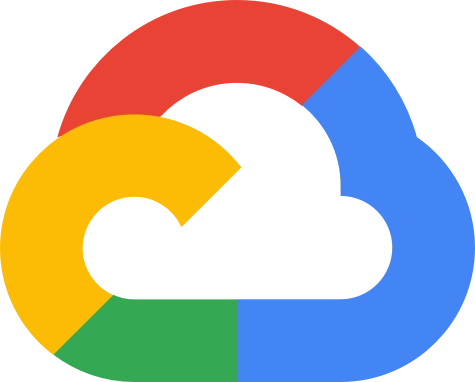


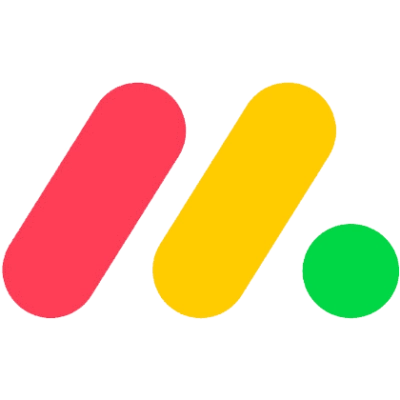



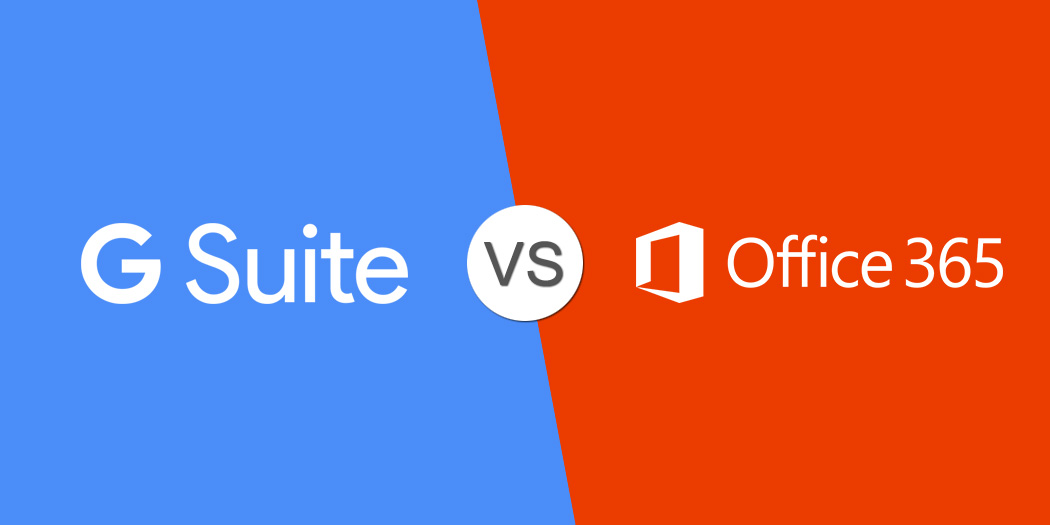
Google Workspace superior to Microsoft 365
Hyperconnected: the brain at risk
Choosing a project management software